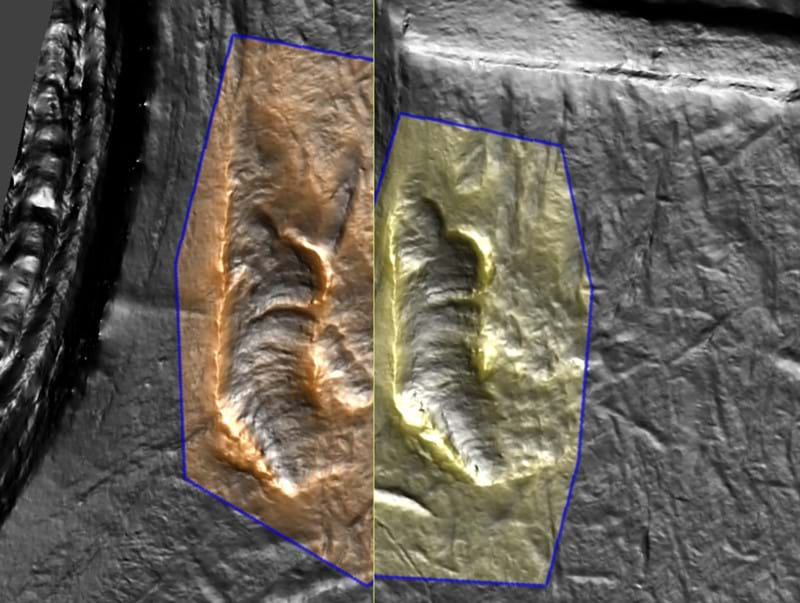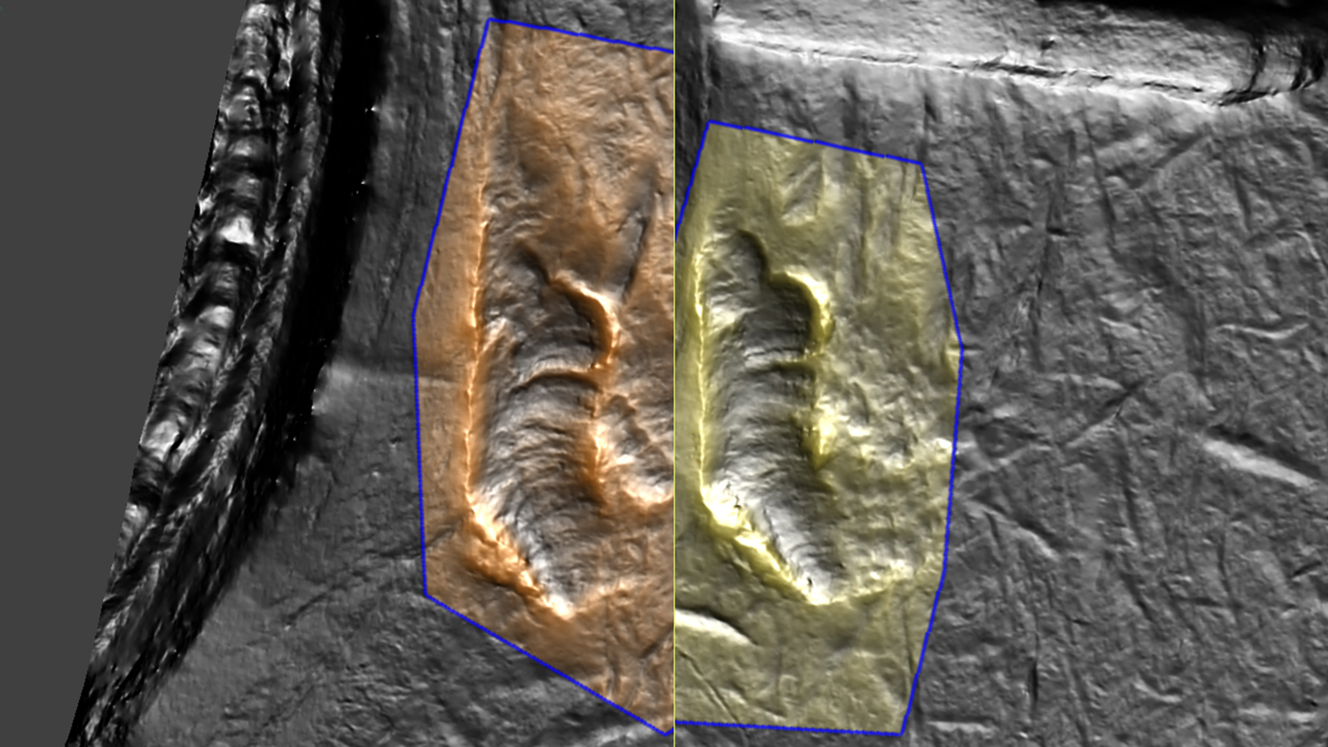
Course Objectives
On completing this course, trainees will be able to use IBIS MATCHPOINT to review cartridge case and bullet correlation results and compare exhibits to identify potential matches.
Prerequisites
- Basic computer skills (Windows® environment)
- Basic firearms knowledge
MODULE 1 – Introducing MATCHPOINT
MODULE 2 – About Correlations
MODULE 3 – Interpreting Cartridge Case Correlation Scores
MODULE 4 – Using the MultiViewer to Analyze Cartridge Case Exhibits
MODULE 5 – Using the Side-by-Side Viewer Analyze Cartridge Case Exhibits
MODULE 6 – Interpreting Bullet Correlation Scores
MODULE 7 – Using the MultiViewer to Analyze Bullet Exhibits
MODULE 8 – Using the Side-by-Side Viewer to Analyze Bullet Exhibits
MODULE 9 – Working With Hits
MODULE 10 – Manual Correlation Requests
MODULE 11 – Reports
MODULE 12 – Tools and Additional Functions
MODULE 13 – Administration
MODULE 14 – Proficiency Test
- MATCHPOINT system components
- MATCHPOINT user roles
- Log on to MATCHPOINT
- MATCHPOINT interface
- Understand correlations and the correlation process
- Automatic correlations
- Correlation rules for exhibits with one of the Crime exhibit categories
- Understand the components of the Correlation Requests window
- View correlation requests and results
- Analyze cartridge case correlation scores
- Cartridge Case MultiViewer Sorting and Layout
- Navigate through the cartridge case reference and test exhibits
- Display exhibit details
- Set cartridge case images at the best match position
- Display test exhibit images of the same image type
- Marking and hiding selected test exhibits
- Understand different areas of the Cartridge Case Side-by-Side Viewer
- Correlation Tab
- Best match positions
- Image Manipulation Controls
- Using Profiles
- Using Orientation tools
- Save images (Export Images, Printout, Screenshot)
- Understanding Bullet Correlation Scores
- Analyzing cartridge case correlation scores
- Printing Correlation Results
- Archiving Correlation Requests
- Bullet MultiViewer Sorting and Layout
- Navigate through the cartridge case reference and test exhibits
- Display exhibit details
- Set bullet images at the best match position
- Marking and hiding selected test exhibits
- Understand different areas of the Bullet Side-by-Side Viewer
- Correlation Tab
- Best match positions
- Image Manipulation Controls
- Using Profiles
- Using Shape Viewer
- Adding a hit
- Hit List
- Hit Markup mode
- Confirm a hit
- About Manual Correlation Requests
- Creating a Manual Correlation Request
- Changing Correlation Request Parameters
- Creating Reports
- Standard Templates
- Custom Templates
- Search
- Filters
- Comparing specific exhibits
- Keyboard Shortcuts
- Help & Release Notes
- Backups
- User preferences
- System messages
- Threshold for the Number of Cases That Are Loaded
- Manage data on the Analysis Station
- What Is the Proficiency Test?
- Preparing Reference and Test Exhibits
- Running the Proficiency Test
- Consulting the Report