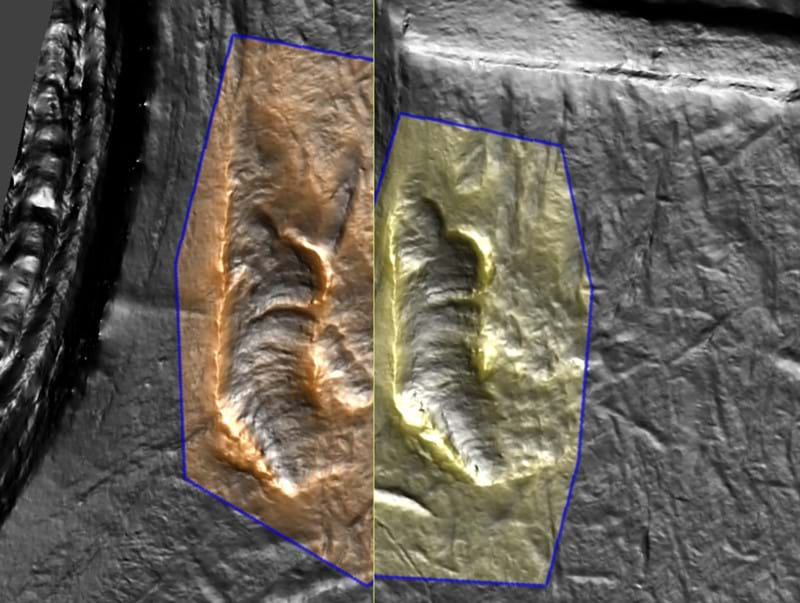Course Objectives
On completing this course, trainees will be able to use IBIS BULLETTRAX to create cases and exhibits, as well as acquire images of pristine and damaged bullet exhibits.
Prerequisites
- Basic computer skills (Windows® environment)
- Basic firearms knowledge
MODULE 1 – Introducing BULLETTRAX
MODULE 2 – Navigating the BULLETTRAX Interface
MODULE 3 – Working with Cases and Exhibits
MODULE 4 – Preparing a bullet for image acquisition
MODULE 5 – Acquiring images of pristine bullets
MODULE 6 – Validating Bullet Images
MODULE 7 – Acquiring images of Damaged Bullets
MODULE 8 – Submitting and Synchronizing Cases
MODULE 9 – Using BULLETTRAX Tools
MODULE 10 – Administration
MODULE 11 – Acquiring images of Polygonal Bullets
MODULE 12 – Acquiring images of Unrifled Bullets
- Identify BULLETTRAX components
- Identify different rifling types
- Identify BULLETTRAX user roles
- Starting BULLETTRAX
- Add a case
- Add a firearm exhibit
- Add a bullet exhibit
- Exhibit Categories
- Cleaning a bullet for image acquisition
- Mounting a bullet
- Starting an acquisition
- Identify pristine bullets
- Acquire images of a pristine bullet
- Identify the areas of the Acquisition Validation window
- Validate anchor lines
- Label LEAs & GEAs
- Interpret image information
- Save and Close acquisition
- Identify damaged bullets
- Understand strategies for setting up a damaged bullet
- Acquire images of a damaged bullet
- Validate a damaged bullet acquisition
- Submit a case
- Understand the difference between automatic and manual synchronization
- Synchronize a case manually
- Perform a search and a quick search
- Filter cases
- Open the Help file
- Eject the bullet holder
- Customize preferred lists
- Customize keyboard shortcuts
- Perform a system backup
- Identify the three user roles
- Set your user preferences
- System messages
- Identify polygonal bullets
- Acquire images of a polygonal bullet
- Validate images
- Enhanced Polygonal bullets (Glock Gen5)
- Identify bullets from unrifled barrels
- Acquire images of unrifled bullets
- Validate images